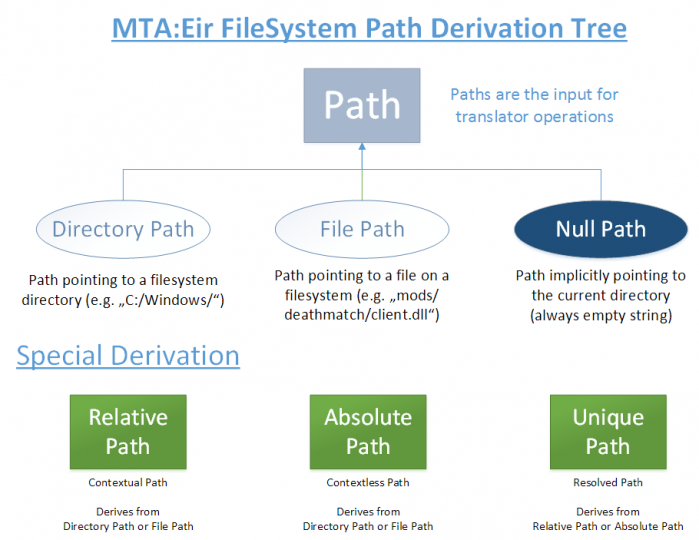MTA:Eir/FileSystem
The MTA:Eir FileSystem is the framework used for accessing persistent data in MTA:Eir on places like the harddisk and .zip archives. It is a cross-platform library that currently supports Windows and Unix operating systems. It is based on browsing file system directories after named file entries. A directory can be accessed using a translator. Each file entry has a path which can be accessed from translators. To open a file, a binary stream handle is created and returned to the runtime (CFile native class). Each translator has a root directory and current directory that it bases all operations on. It is only allowed to access file system objects from its directory tree.
Contents
Definition of Paths
A path is a string that is used to browse a file system with. It can consist of multiple namespaces that resolve into folders on the underlying file system. Every path has a target location that it points to on a translator file system.
Distinction between paths
A directory path is a path that ends with either / or \. Functions that expect directory paths are allowed to trim away the filename at the end of the path.
A file path is a path that does not end with either / or \. These paths are accepted by functions that open binary streams or handle binary data directly. There has to be a filename at the end of the file path. It is a string whose size is greater than 0 and contains the name of a file object.
The null path is the path whose size is zero. This path has to be accepted by all functions. It should cause no additional browsing other than the translators current status. If passed to translator path resolution functions, these functions should return the path that they base operations on (i.e. the current directory of the translator).
A relative path is a directory or file path that is resolved based on the translators current directory (unless otherwise specified). Two relative paths are only equal if their translators current directory at the time of resolution was the same.
An absolute path is a directory or file path that is resolved based on the translators current directory (unless otherwise specified). Two absolute paths can be equal independent from the translator status.
An unique path is a path that is returned by translator path resolution functions. It must not contain path scripting symbols. If two unique paths are compared for equality, then they point to the same file system object if the context of the comparison stays the same (i.e. the translator current directory).
Windows
On Windows, a file path is case-insensitive. This means that paths can be checked for equality by comparing the lower-case version of their unique absolute path. Paths do not allow the symbols <, >, ", |, ? and *. File paths cannot allow the symbols / and \.
Linux
On Linux, a file path is case-sensitive. Paths can be checked for equality by comparing their characters directly. In Lua, this is a simple string reference comparison.
Browsing a File System using Paths
A file system is a structure that consists of named and partitioned file system objects. It is a tree structure that has a root directory. From the root directory each file system object should be addressable using paths. There are infinite variations of paths to address file system objects using path scripting, unless the path is an unique path.
Translators behave in a similar way in that they have a root directory where every file system object is addressable from. Hence a translator is a special derivation of a file system. Like in file systems the runtime cannot address file system objects that are outside of the root directory (a process called up-rooting). Using scanning functions translators can request the contents of directories. The returned list of names is OS specific. In general, if the OS sets a hidden-flag onto a file object, its name should not be returned.
Translator Access on Windows
| Path Syntax | Description |
| *drive_letter*:/*path* | Format of an absolute path that is based from the drive root (OS specific). |
| /*path* | Format of a relative path that is based from the translator root. |
| @*path* | Format of a relative path that is based from the translator root. |
| *path* | Format of a relative path that is based from the translator current directory. |
Translator Access on Unix
| Path Syntax | Description |
| /*path* | Format of an absolute path that is based from the Unix file system root (OS specific). |
| @*path* | Format of a relative path that is based from the translator root. |
| *path* | Format of a relative path that is based from the translator current directory. |
Path Scripting and Path Resolution
Paths can contain the following scripting and formating symbols.
| Symbol | Description |
| / or \ | Namespace separator. If a string of valid file system characters is put before it or the string is a special namespace, then that string is recognized as a namespace. |
| . | Current-directory pointer. If this character is recognized as a namespace, then it stands for the current directory at parsing level. Effectively, this symbol does nothing. |
| .. | Previous-directory pointer. If this character is recognized as a namespace, then the parser changes context to the upper directory on the translator file system tree. |